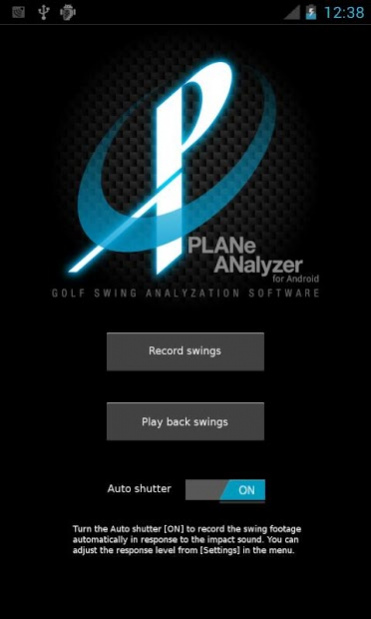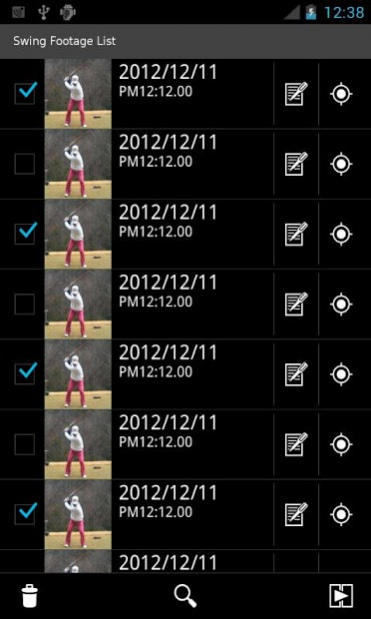PLANe ANalyzer Trial 1.00.010
Free Version
Publisher Description
This application automatically records a scene of golf swing by detecting the impact sound.
It is very convenient to check your swing form since you can just save the scenes right before and after the impact.
You can also check your swing form by playing two scenes simultaneously.
*Auto recording
A 60 frames of 2-second video clip around the impact scene is saved by detecting the impact sound.
Only the scene of the swing is saved, so you can check your swing immediately after the shot.
You don't have to be careful of the camera shake because pressing the shutter button is not needed when starting recording.
If using in a place where detecting the impact sound is difficult, you can also start recording manually
*Guiding lines
By dragging the screen, you can add lines to a video, which helps you to check your form. The lines are saved with the video.
*Location mapping
The map of the location where the video was recorded is available for each swing.
Easy to find the swing of which golf course or the hole you recorded.
*Form comparison
Compare your swings by playing back two swings simultaneously.
For example, pick the swing of your best shot and another one to find out the difference.
The Trial version has following limitations:
*You can save up to 30 footages. (200 footages in the Full-function version)
*The playback speed is x0.2 only (x0.1, x0.2, and x1.0 in the Full-function version)
*You cannot turn off loop playback.
*The seek bar which indicates current playback position is not displayed in the playback screen.
*You cannot export the still images of a swing footage.
*You cannot turn off the advertisements on the screen.
About PLANe ANalyzer Trial
PLANe ANalyzer Trial is a free app for Android published in the Health & Nutrition list of apps, part of Home & Hobby.
The company that develops PLANe ANalyzer Trial is PIXELA CORPORATION. The latest version released by its developer is 1.00.010. This app was rated by 1 users of our site and has an average rating of 4.0.
To install PLANe ANalyzer Trial on your Android device, just click the green Continue To App button above to start the installation process. The app is listed on our website since 2012-06-18 and was downloaded 7 times. We have already checked if the download link is safe, however for your own protection we recommend that you scan the downloaded app with your antivirus. Your antivirus may detect the PLANe ANalyzer Trial as malware as malware if the download link to jp.co.pixela.planalyzerlite is broken.
How to install PLANe ANalyzer Trial on your Android device:
- Click on the Continue To App button on our website. This will redirect you to Google Play.
- Once the PLANe ANalyzer Trial is shown in the Google Play listing of your Android device, you can start its download and installation. Tap on the Install button located below the search bar and to the right of the app icon.
- A pop-up window with the permissions required by PLANe ANalyzer Trial will be shown. Click on Accept to continue the process.
- PLANe ANalyzer Trial will be downloaded onto your device, displaying a progress. Once the download completes, the installation will start and you'll get a notification after the installation is finished.